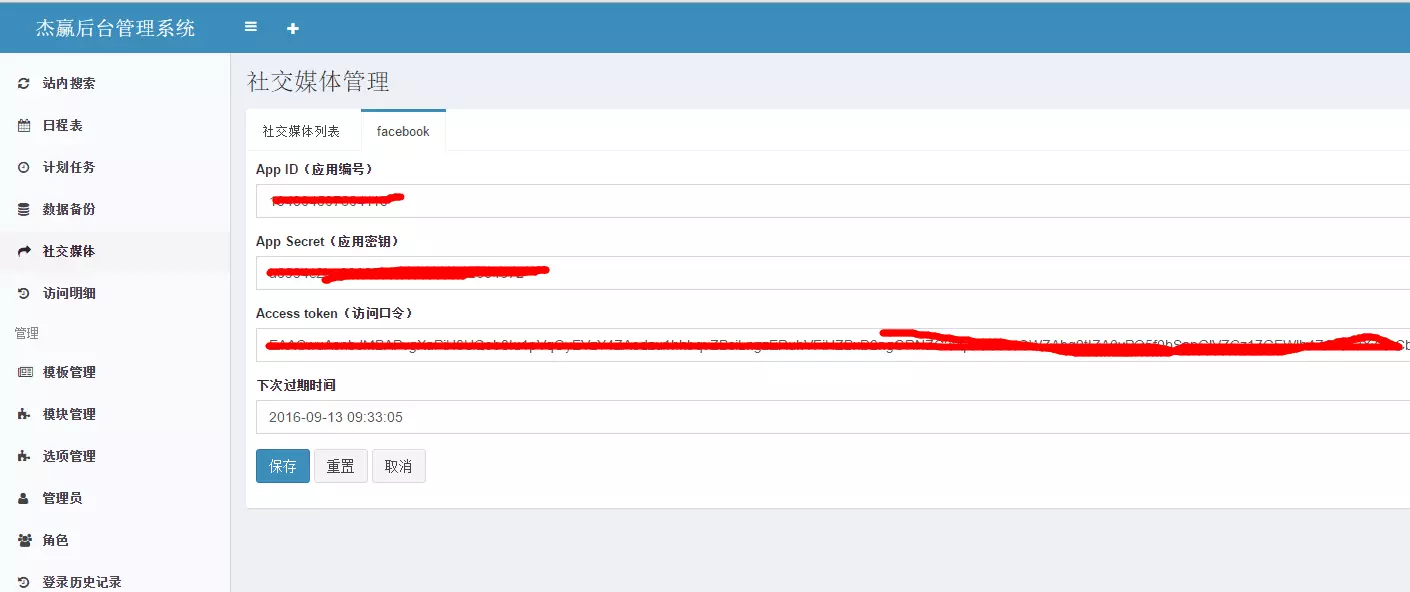- 最后更新时间: 2016-08-11 15:55:39
- / 创建时间: 2016-07-15 09:52:10
On this page
Facebook自动发布后台配置
The first step is to establishfacebook应用
1、进入网址https://developers.facebook.com/apps/,Click the Add New Application button, as shown in the figure

2、这边可以看到应用编号(app id),和应用密钥(app secret),可以先复制到一边备用
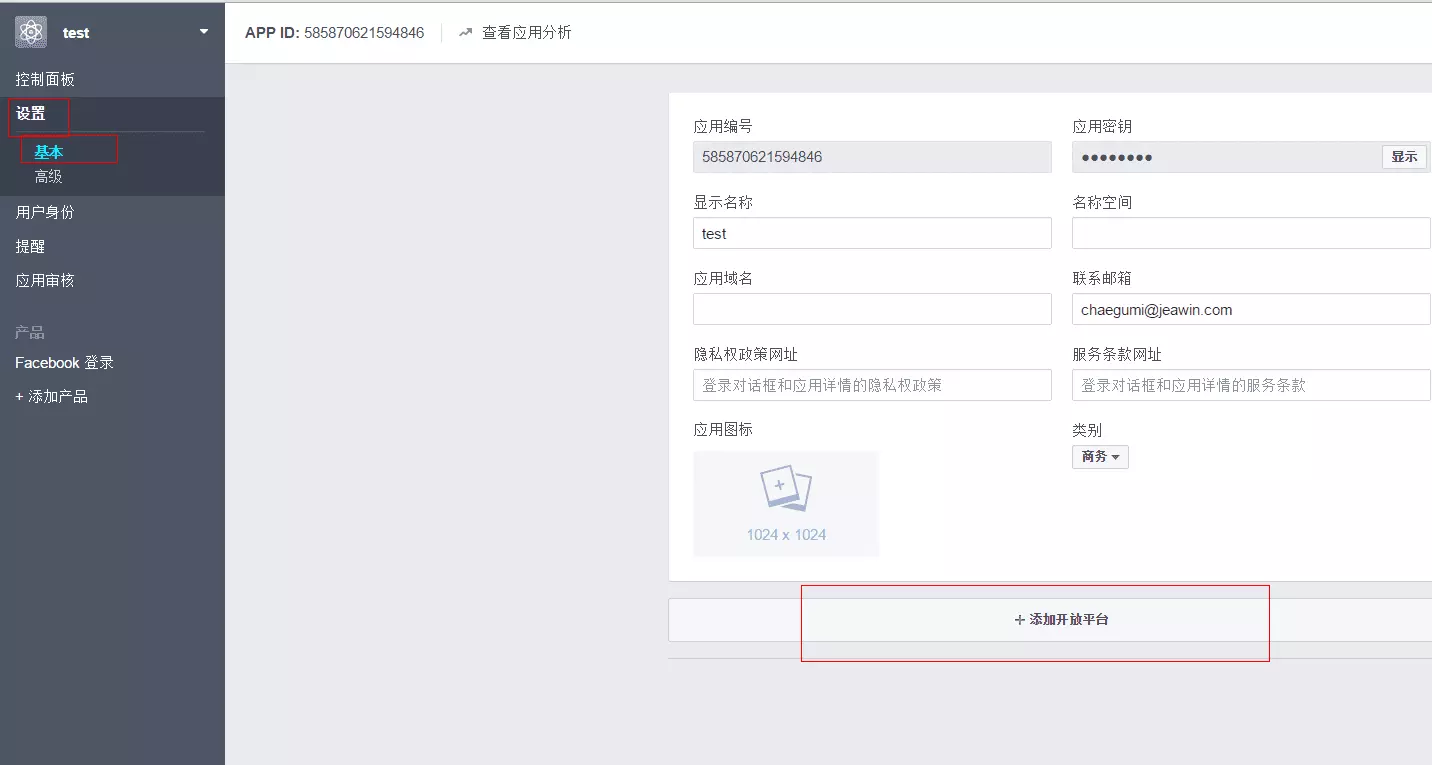
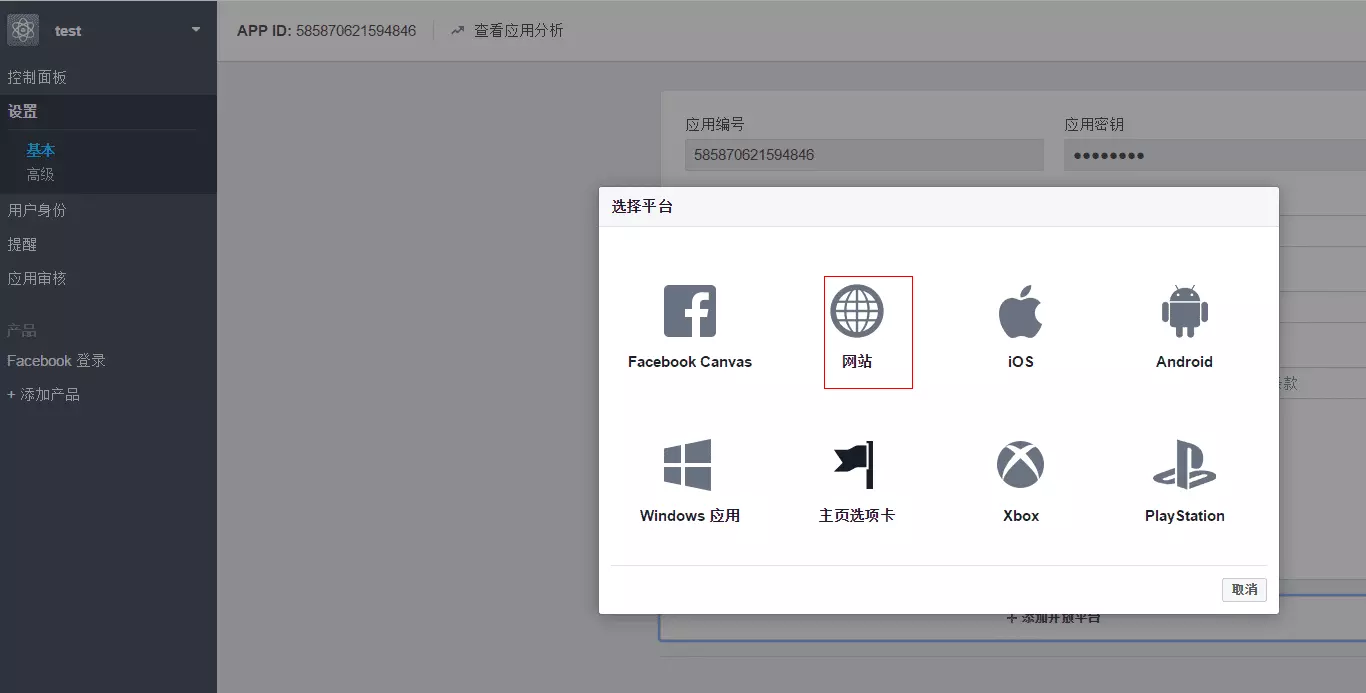

第二步、得到access token
1、打开网址https://developers.facebook.com/tools/explorer/
Click the application drop-down to select your application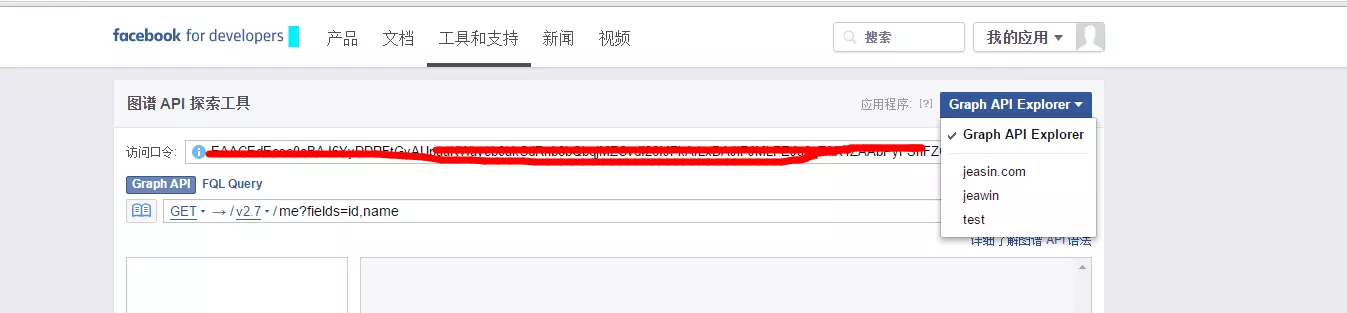
2、点击get token下拉 Get User Access Token
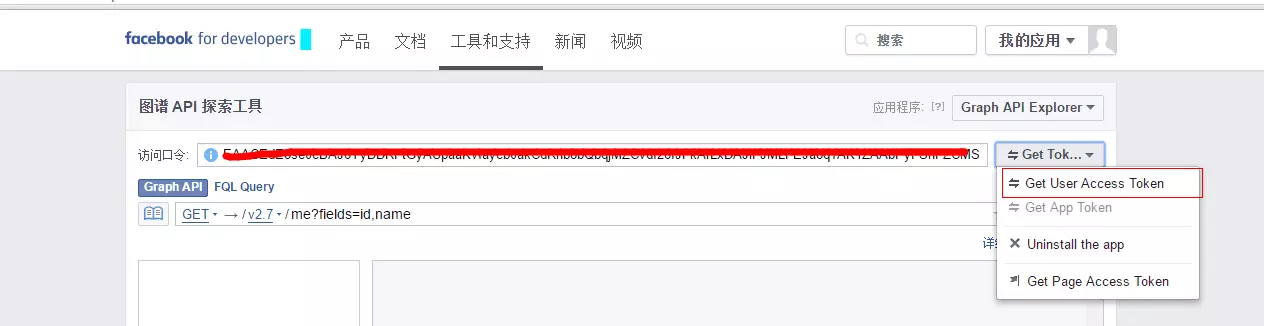
3、选择权限(注意:除了红色框出来的,那些灰色带勾的也要勾选)
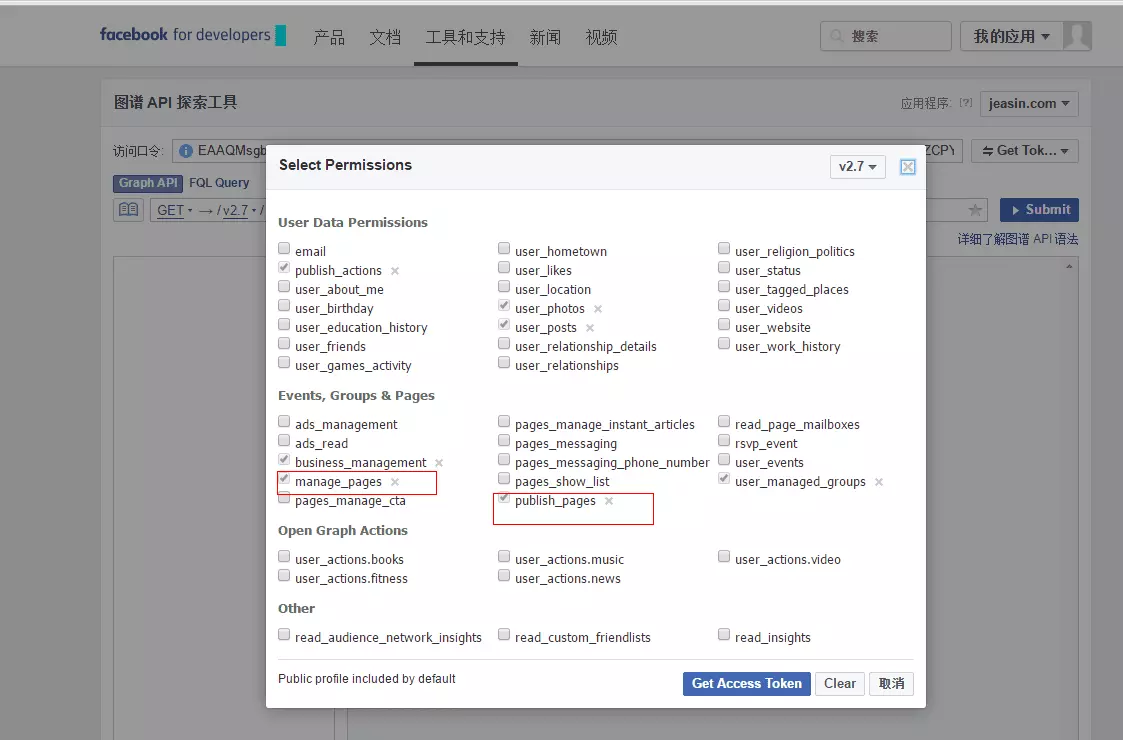
权限选择公开:
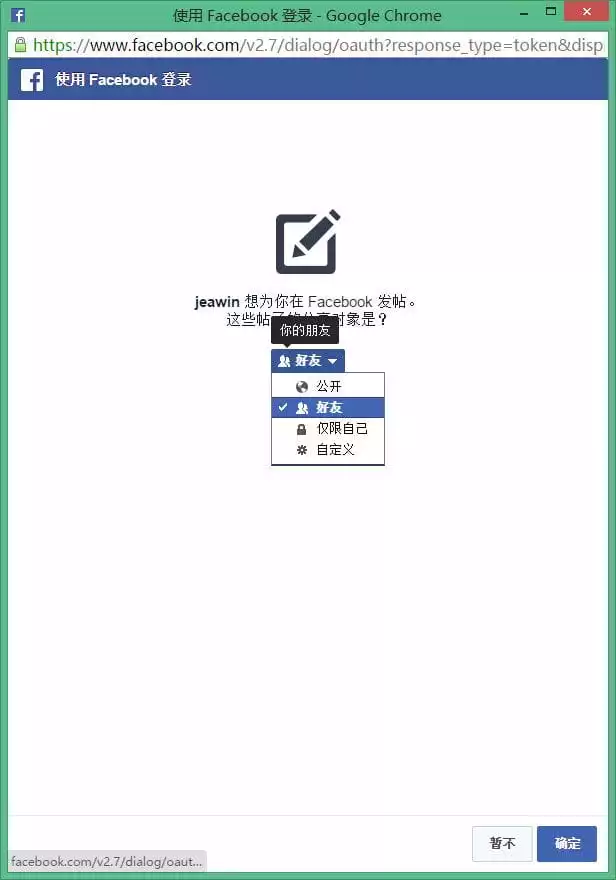
4Copy access password

第三步、填入后台
1、进到社交媒体设置界面
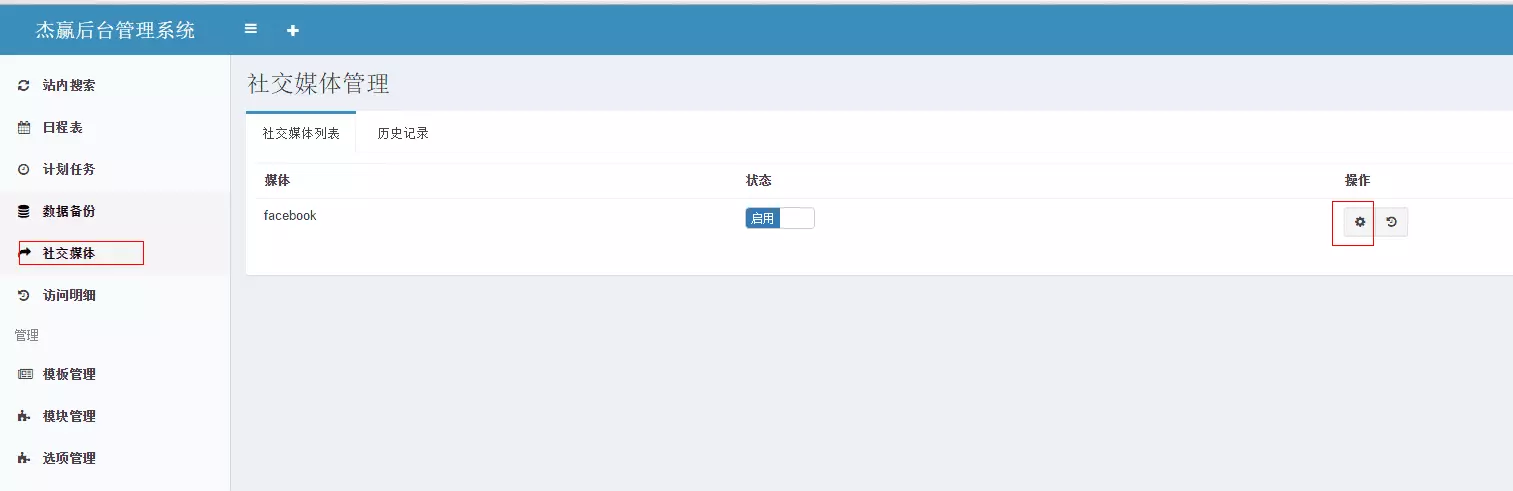
2Fill in the precedingapp_id app secrect access_token,保存之后,整个配置结束