Update time:Jul 07, 2016 / Creation time:Jul 06, 2016
添加新闻之前。Edit the news content wellAnd newsTKD(标题,关键词,描述). Then enter the background of the website.
Clicknews,选择添加news
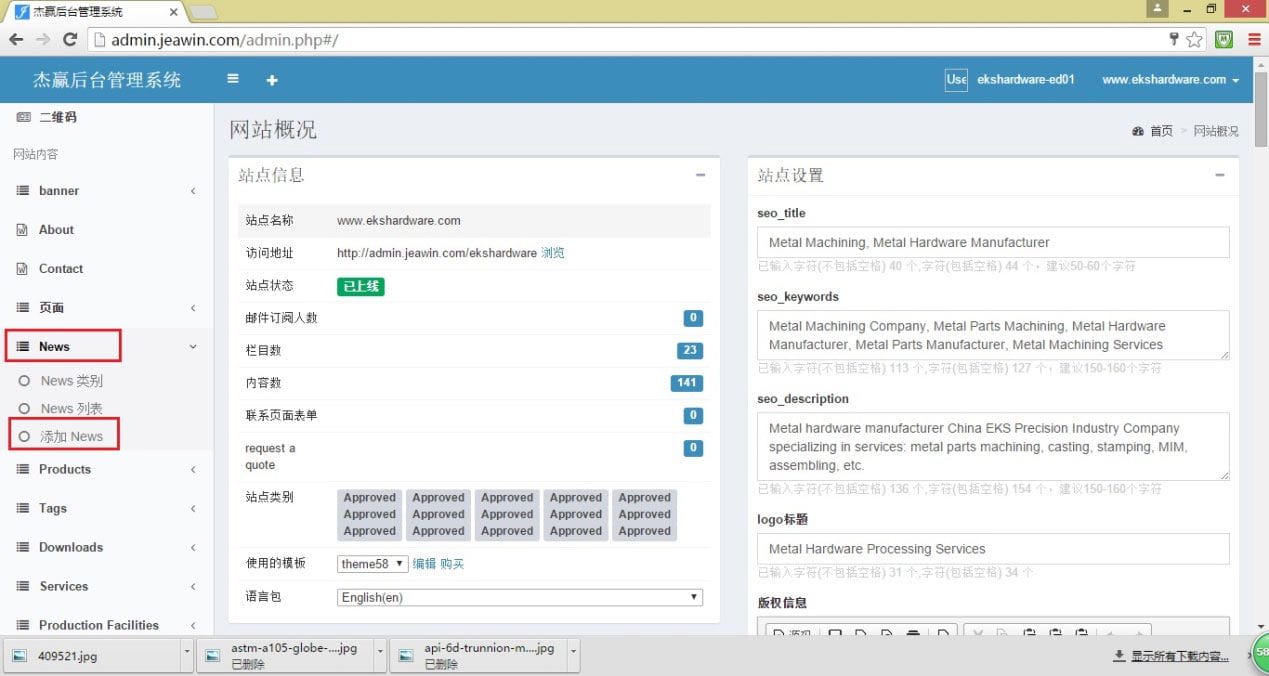
主类别Selective phaseCorresponding category
Company news:公司新闻
Industry newsIndustry News
Event & shows:展会
标题选择编辑好的新闻标题,输入标题之后,底下的URLWill be generated automatically. WillURLAs the name of the inserted picture. Status selection publishing
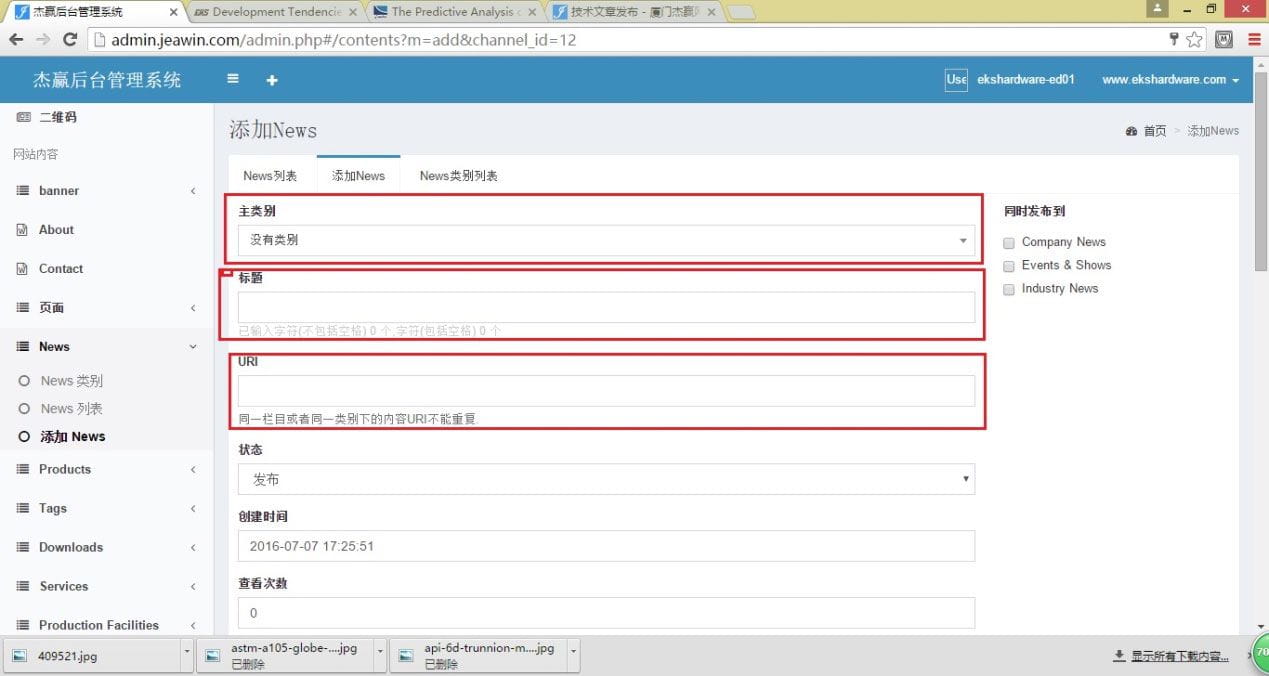
此处的图片根据网站的需要选择是否插入
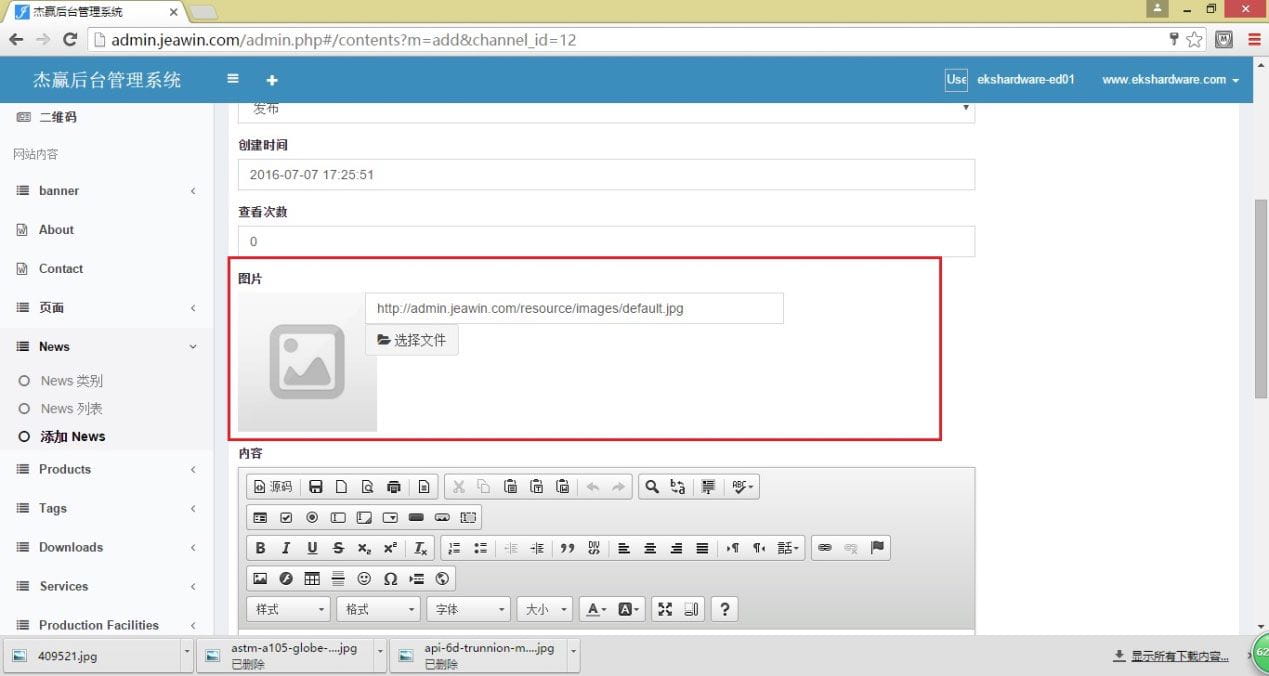
接着就是新闻的编辑。在编辑框将已经翻译好的新闻内容复制过来。突出新闻主题的语句,或关键词要加粗。与网站相关的关键词(比如行业领域,网站相关产品)可以插入网站产品相关的链接。数量在1-3A. You can also place1-2个相关的站外链接(非竞争对手链接)。
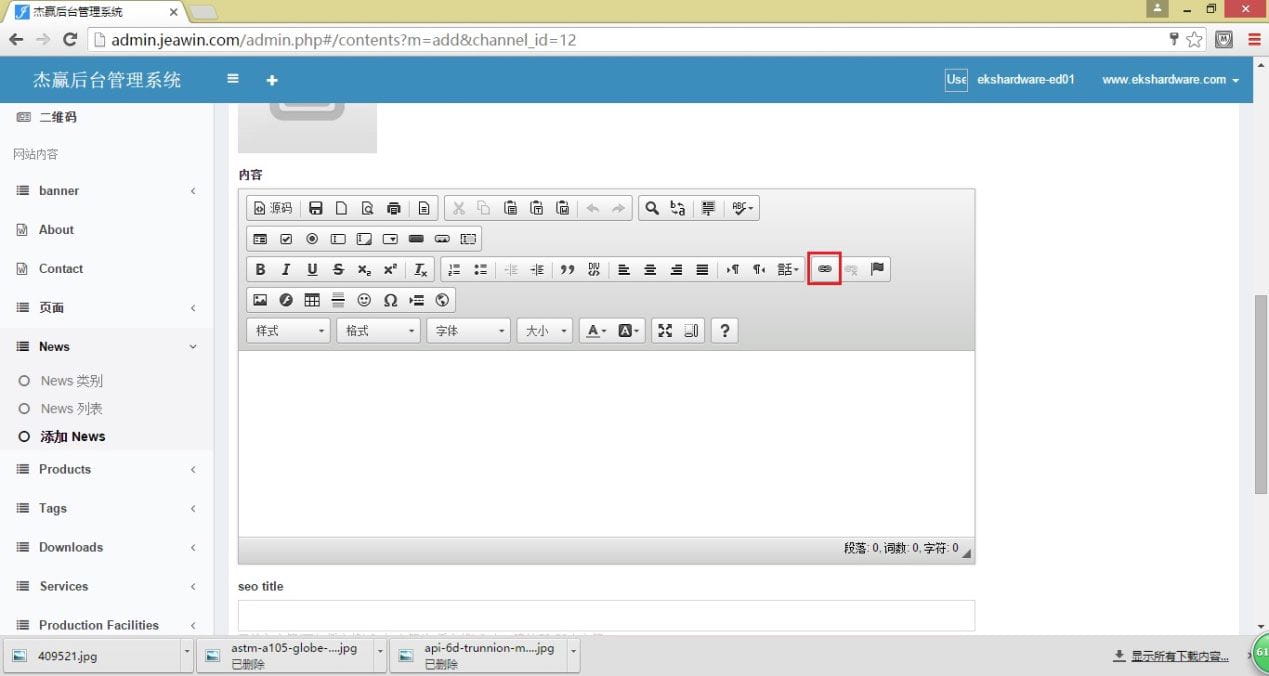
文章主题图片的插入。可以插在适当位置,如页面的左边,或右边。或上边或下边,或居中。
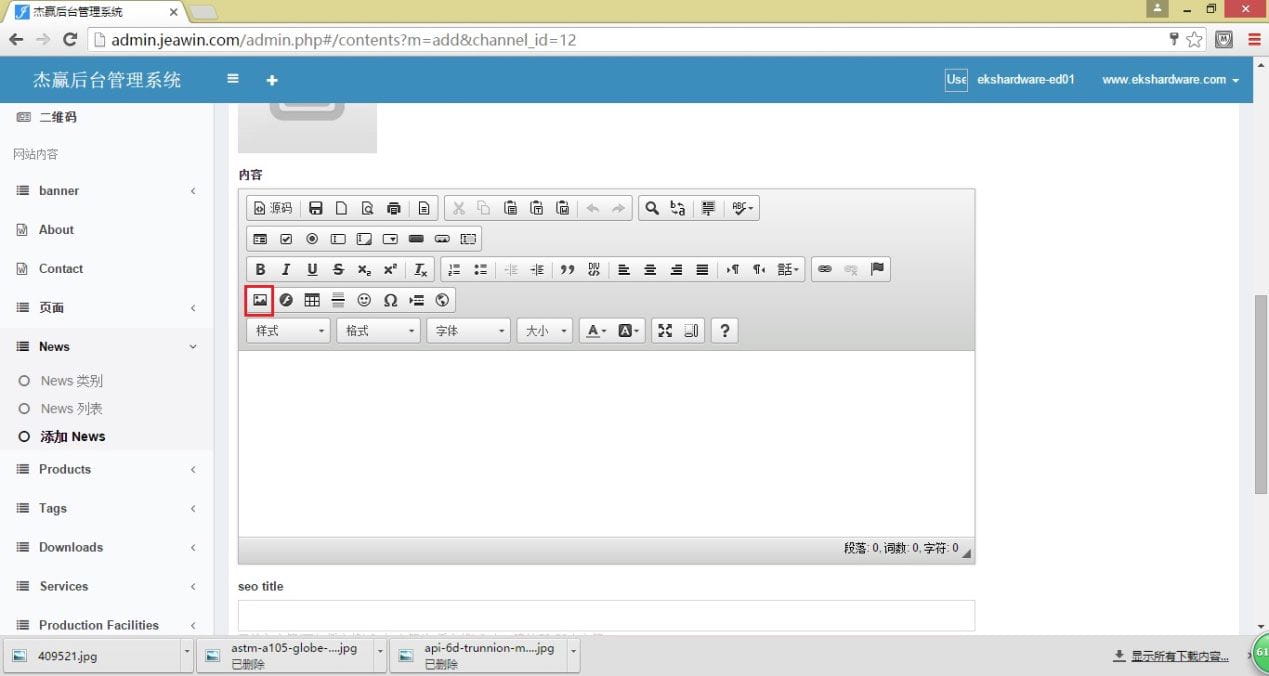
点击上图的红框,会出现对话框,点击浏览服务器,此时跳出另外一个对话框。为了便于日后的维护和管理。需要对图片进行分类。右键imagesChoose to create a subfolder, which needs to be named, such asnews,如果是两个单词,单词与单词之间要用“-”链接,例如“industry-news",If subfolders need to be further categorized,重复上面步骤。
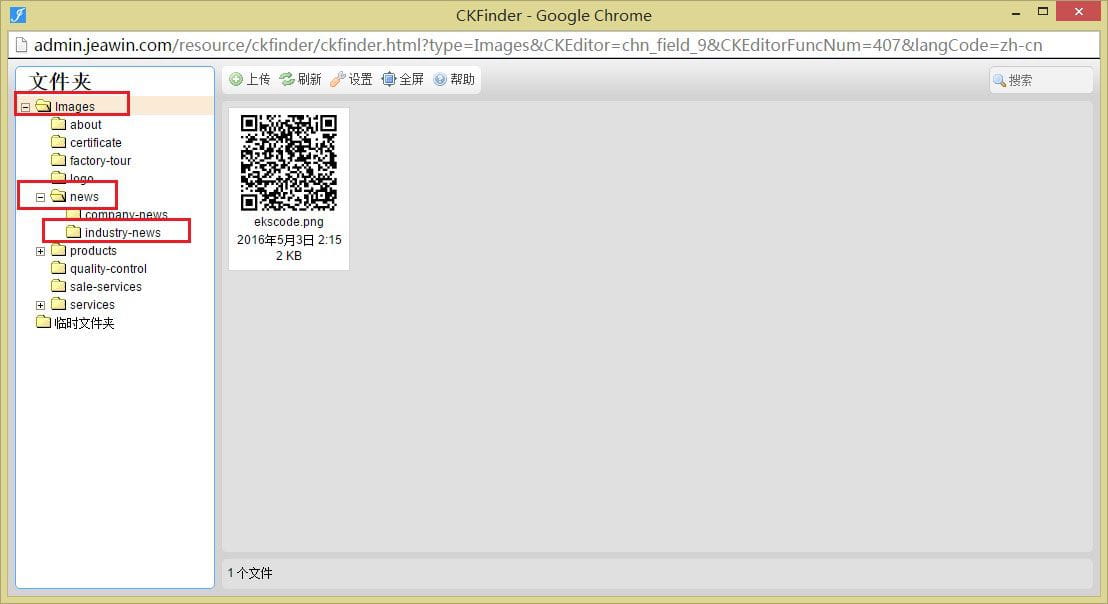
Adjustment of image size. Due to4.0The version also covers mobile devices such as mobile phones, and the image size needs to be adjusted to fit the mobile phone. The width in the image property is set to100%,高度空白。替换文本通常采用文章的标题。

或者保持图像的原始尺寸大小,在高级选项中的行内样式设一个Max-wide: 100%,So as not to open the page
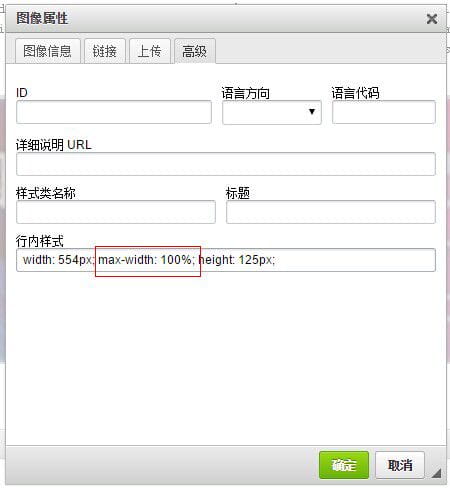
Note: No matter how you resize the image. The title in advanced options also needs to be set, which is usually set to the title of the article.
SEO TITLE, SEO KEYWORDS, SEO DESCRIPTIONThese can be copied from the edited three elements.
Clicknews,选择添加news
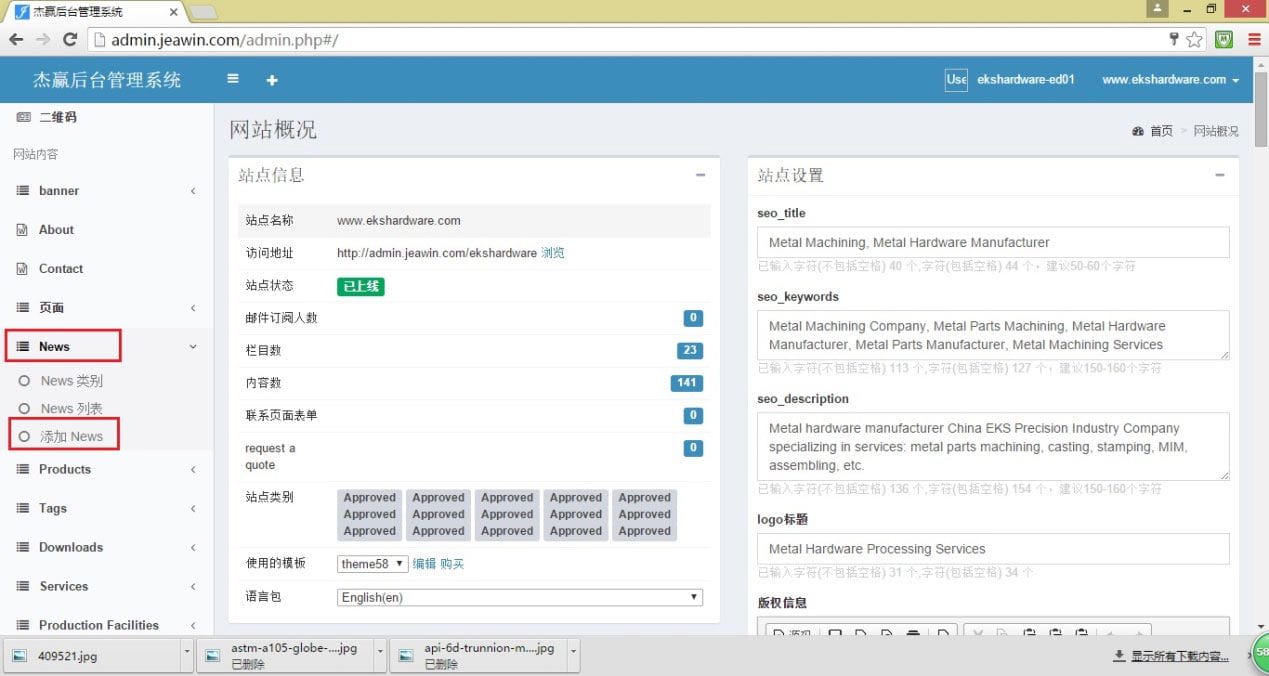
主类别Selective phaseCorresponding category
Company news:公司新闻
Industry newsIndustry News
Event & shows:展会
标题选择编辑好的新闻标题,输入标题之后,底下的URLWill be generated automatically. WillURLAs the name of the inserted picture. Status selection publishing
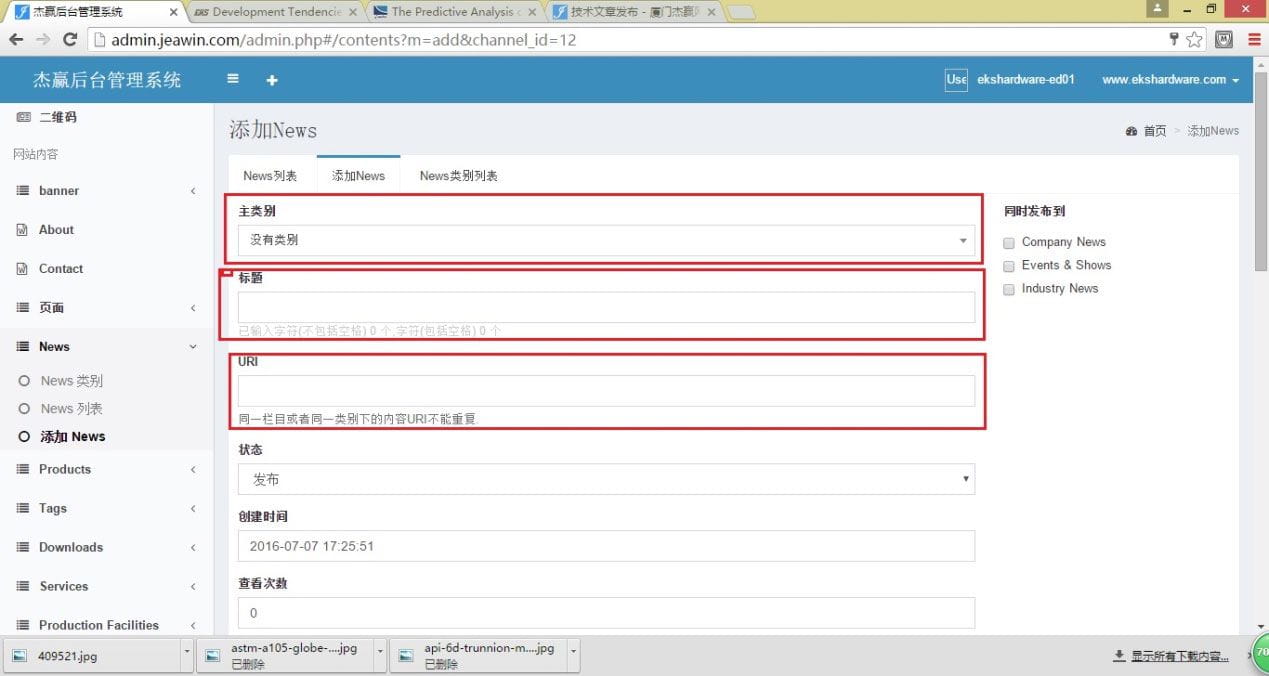
此处的图片根据网站的需要选择是否插入
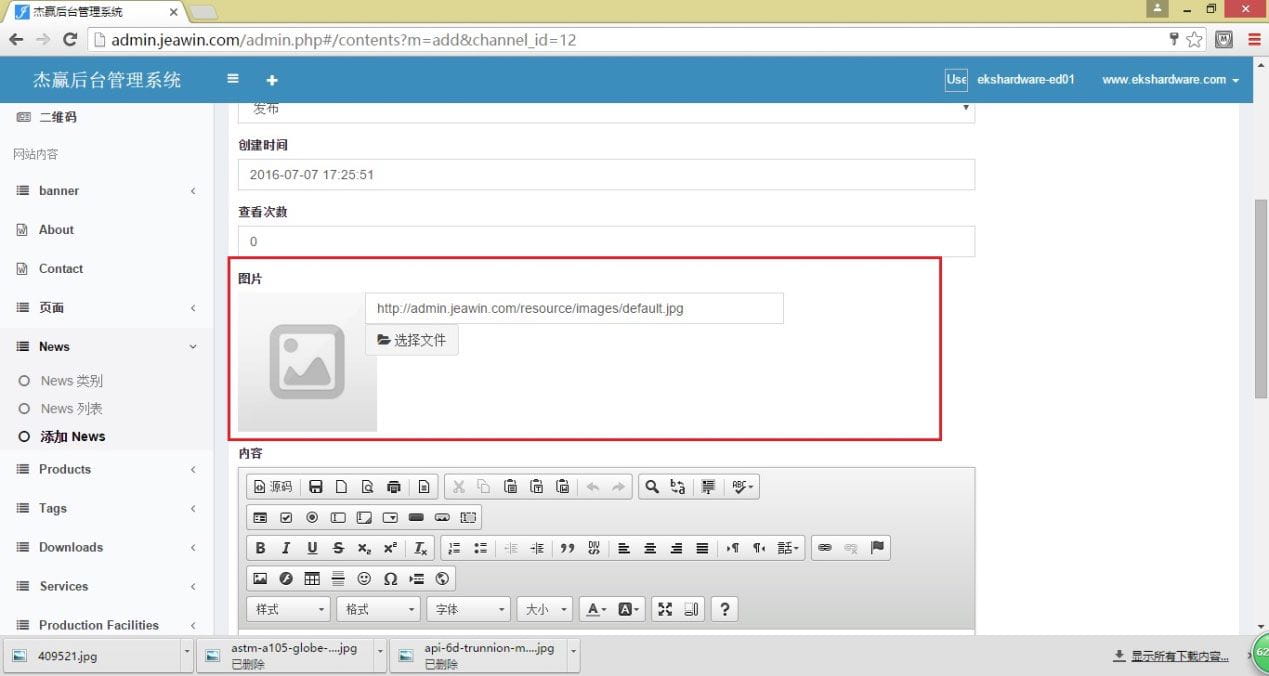
接着就是新闻的编辑。在编辑框将已经翻译好的新闻内容复制过来。突出新闻主题的语句,或关键词要加粗。与网站相关的关键词(比如行业领域,网站相关产品)可以插入网站产品相关的链接。数量在1-3A. You can also place1-2个相关的站外链接(非竞争对手链接)。
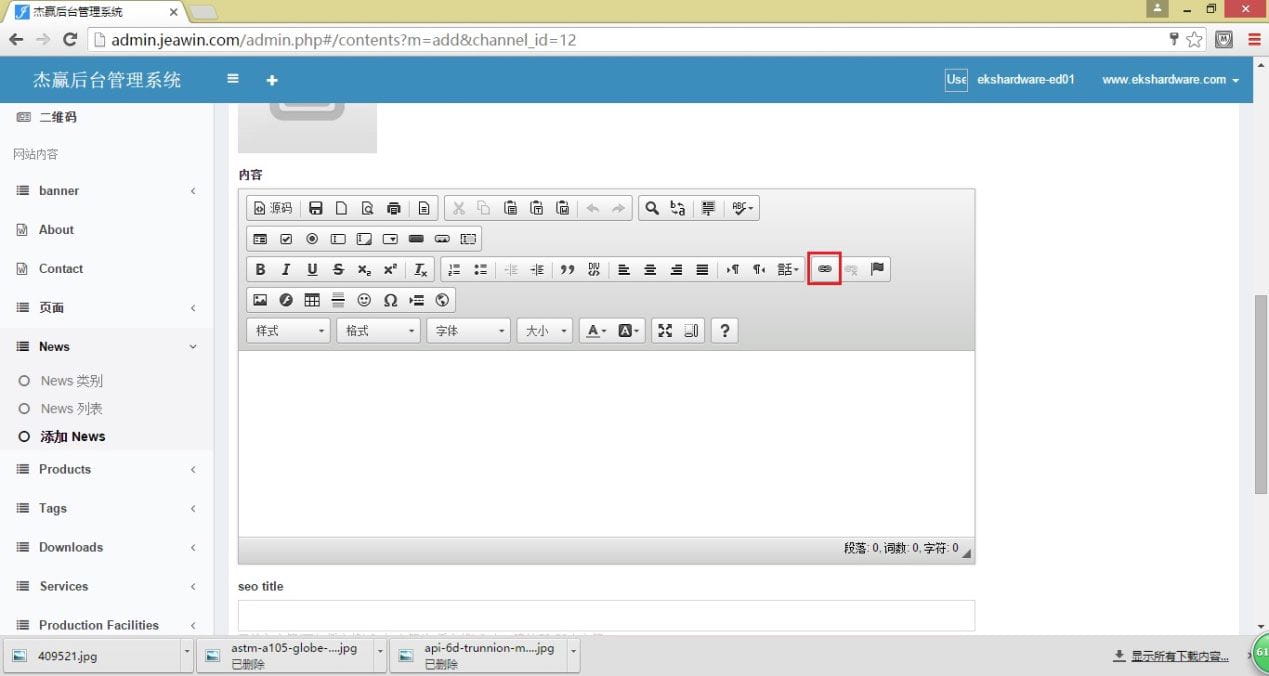
文章主题图片的插入。可以插在适当位置,如页面的左边,或右边。或上边或下边,或居中。
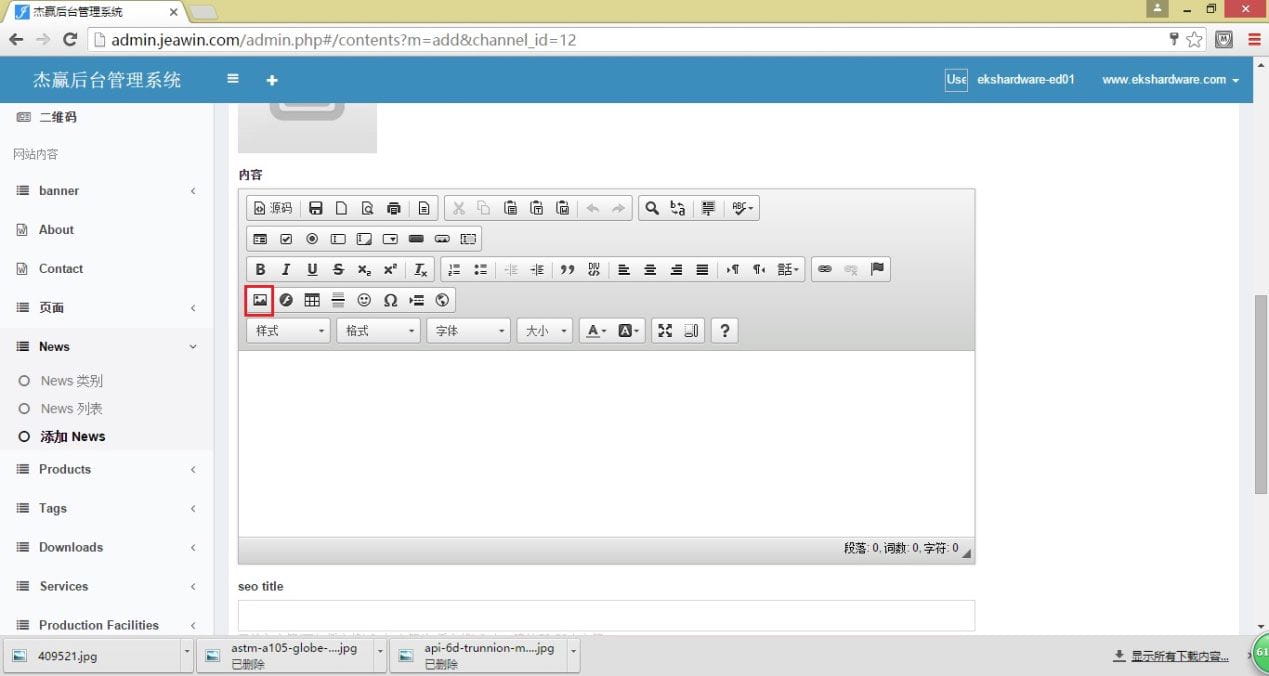
点击上图的红框,会出现对话框,点击浏览服务器,此时跳出另外一个对话框。为了便于日后的维护和管理。需要对图片进行分类。右键imagesChoose to create a subfolder, which needs to be named, such asnews,如果是两个单词,单词与单词之间要用“-”链接,例如“industry-news",If subfolders need to be further categorized,重复上面步骤。
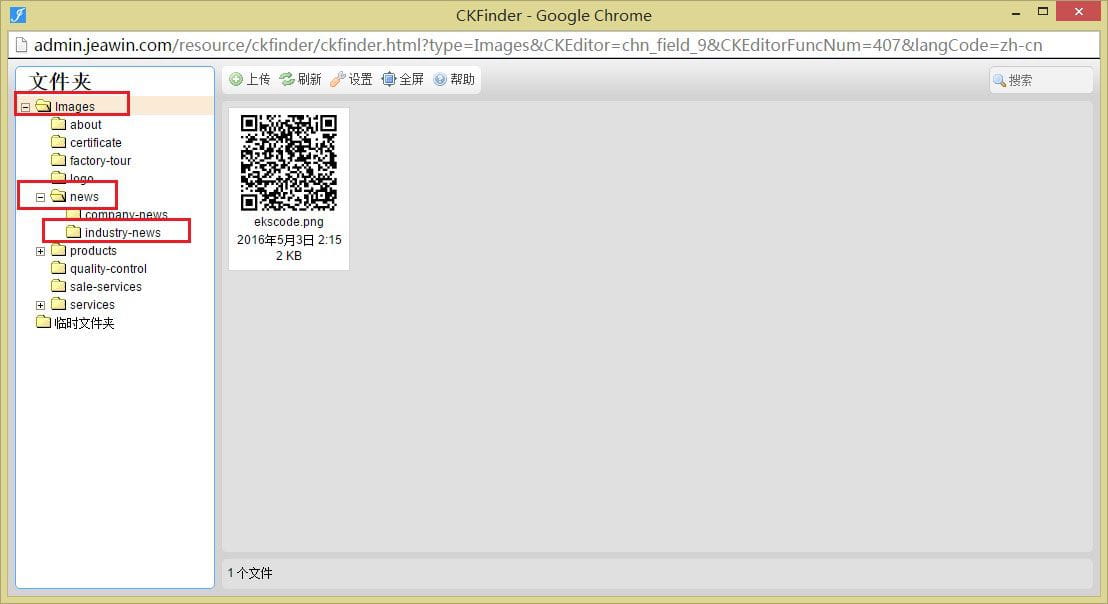
Adjustment of image size. Due to4.0The version also covers mobile devices such as mobile phones, and the image size needs to be adjusted to fit the mobile phone. The width in the image property is set to100%,高度空白。替换文本通常采用文章的标题。

或者保持图像的原始尺寸大小,在高级选项中的行内样式设一个Max-wide: 100%,So as not to open the page
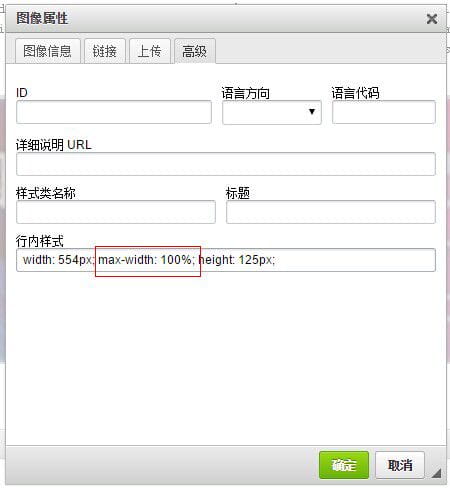
Note: No matter how you resize the image. The title in advanced options also needs to be set, which is usually set to the title of the article.
SEO TITLE, SEO KEYWORDS, SEO DESCRIPTIONThese can be copied from the edited three elements.
- Login background
- product release
- Add Tags
- Add tags to products
- Technical article release
- picture naming
- Press Releases
- PDF upload
- generate static
- Website google map editing
- Menu Settings
- Statistics code settings
- a
- Image Editing Essentials in the Editor
- tool
- common problem
- watermark pictures
- Background Editor User Manual
- Friendship link management
- multi-language
